|
|
|
|
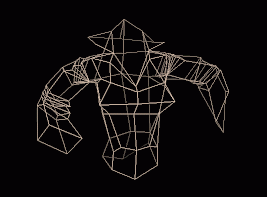 |
 |
|

|
|
which makes it perfect for viewing over the web. (for more on ZAP, check www.tgs.com/ZAP) |
|
Amapi v5 lets you re-import ZAP files (as long as there is no password lock on the ZAP file). |
|
|

with some noise and pink'ish colors |

as shown to the left, plus a second one affecting bump mapping with a noise pattern, creating a large 'trickot' effect (coarse wool balls) |
New Cartoon Styles - now with Shades!
|
|
 |
|
This image to the right has 2 shades (light and dark) on the fill color. |
 |
 |
|
 |
|
|
 |
 |
This mode, called 'soft', is yet another variation. |
|
In this example, the fill color is blue-ish. It shows as the top 'specular' highlights, e.g. on the arms and shoulders and around the neck. |
 |
|
In this example,
the fill color is orange. |
 |
Back to Nature - the Zebra mode
|
|

This can be useful in determining
|

(this is a negative of the original, with some contrast enhancement) |
Even subtle
changes in curvature can be identified, which otherwise might have gone
unnoticed with simple Gouraud or Phong shading.
 |
| [ top ] |